
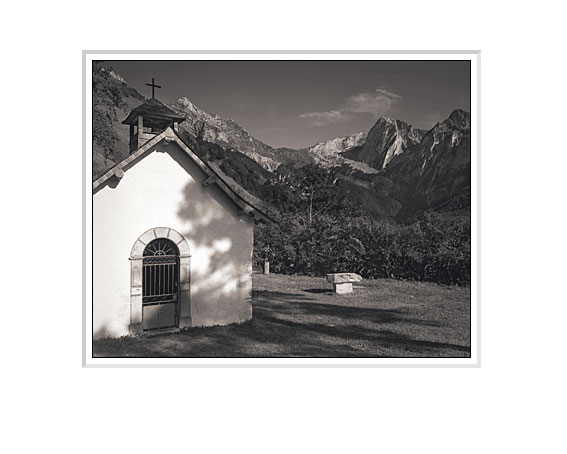
Ansel Adams Zone System Film Testing
Monochrome Film Test Procedures
|
If you find the extensive information on this site useful, please consider supporting the maintenance costs by making a donation. Thank You.
|
Although the following descriptions and procedures may
seem a little daunting, they are easier to do than to write about! The increase
in the quality of your results will be almost miraculous, so persevere!!
Background To produce consistent and accurate exposures, it is necessary to know that you are using the optimum film speed and the correct development for the film/developer combination you use. The ISO of a film and the development times provided with chemicals are only a guide, not written in stone. Therefore, to gain control of the medium, you need to establish two important pieces of information, the film speed that your combination of camera/meter/film requires, and the development time required to make a Zone VIII exposure produce a density (for diffuse light enlargers) in the range 1.25 to 1.35 (density 1.30 is optimum). For condenser enlargers, to allow for the Callier effect, use the range 1.15 to 1.25 (density 1.20 is optimum). This development time, once established, becomes your personal 'normal' development for that film/developer combination. Important: the speed test must be done first, i.e. the Zone I must be correct to allow the Zone VIII used for development to be accurate. Remember, the amount of exposure controls the level of detail in the dark values, the development controls the high values (remember the old adage: expose for the shadows, develop for the high values. It's still true!). What You Need
Test Method Film Speed Exposures The first step is to make a series of exposures that can be used to test the film speed of the chosen film. For this we always use Zone I exposures.
The aperture values suggested in these notes are only to make it easier to follow the instructions. If you are happy with aperture/shutter combinations feel free to use whatever values you want as long as they fulfil the requirements set out below, e.g. Zone I is four stops less than the meter indicates, etc.
Development of Test Exposures The next step is to make a series of exposures that can be used to test the development of the film. For this we usually use Zone VIII exposures to obtain 'Normal' development.
If you have followed this so far, it should be clear that the exposures are actually pairs (shown in colour above). Frame 1 and Frame 5 are a pair representing Zone I and VIII respectively for the recommended ISO of the film (in this case ISO 100). The pairings and the relative ISO values are shown in the following table:
So, what you have is a pair of exposures that have actually been made at different ISO values. What you want to know is which pair gives the correct value on film (density) for the Zone I exposure to establish the true ISO for your methods. Don't worry about the ISO values shown above being non-standard, it's only to illustrate the point. In practice, use the nearest value possible, e.g. with ISO 125 film, frames 2 and 6 produce an ISO of 187.5 (??) so round it to 160 (better slightly slower than faster on negative stock). Frames 3 and 7 produce an ISO of 93.75 so use 80, and so on. Developing the Film Now develop the film in your chosen brew. Develop for the time recommended by the manufacturer of the developer as a starting point (you may be lucky, it might be correct. Pigs might fly). The important thing about development of film is 'consistency'. Always use the same technique, every time. Don't change anything once you start using the zone system, keep the temperature exactly 68 degrees F (20 degrees C) for all solutions, keep the agitation method consistent. Consistency is not hard to achieve it just needs a methodical approach. Remember, you are aiming for the highest quality, it's worth the effort! Note: only change your methods if the existing method is causing a problem, e.g. uneven development caused by insufficient agitation. Checking the Results Now for the moment of truth! However, first a digression. Many books on the Zone System will explain at length that you can check the film test results in your darkroom (this is true) using a method that requires you to find the 'minimum exposure that produces maximum black' on normal grade print paper (e.g. grade 2) through a piece of unexposed but developed film (i.e. film base plus fog). You are then required to make a contact print, at this print exposure time, using your test negs and visually examine the results. This method does not work!! What, shock, horror, are all those books wrong (yes), who is this bloke??!! There are various reasons why this method does not work, the first is that the human eye is very bad at differentiating small differences in dark print tones (it can differentiate very small differences in light tones though, which is used when determining print exposure time in actual printing). To determine 'minimum exposure/maximum black' you are required to be able to see very subtle differences in the dark tones to decide when the tone has reached maximum black. This is virtually impossible to do accurately. Secondly, the brightness of the viewing light used when conducting the test for 'min exp/max black' will dramatically affect the results (I once read somewhere that you should view the print test by transmitted light, that doesn't work either! Who in their right mind views fine prints on a light box??). Viewing a print step test with a 60 watt bulb 3ft from the sample gives a totally different effect than using a 150 watt bulb from the same distance. Don't take my word for it try for yourself. The easiest and best method of checking the film test results is to use a densitometer (a device that reads film density). Unfortunately, densitometers cost money (although bargains can be found on Ebay!) and most people do not have one. The next best thing is to find a pro lab that has a densitometer (used for colour process control) and ask them to read the densities for you (they will be amazed you want to do this, shows what they know, but for a small fee will usually do it, it only takes two minutes). Remind them to use the b/w filter on the machine and calibrate it, otherwise the results may not be accurate. Also, make sure they also read the density of the 'blank' frame because you will need to subtract this value from the other density readings to find the true density of each exposure. If you have a spot meter, you can use it like a densitometer to check your results on a light box (or piece of white plastic lit from behind). It is helpful to tape your enlarger lens (reversed) on to the front of the meter so it will focus close-up. Cut a 20 mm hole in some black paper or card to blank out the areas of the light box you don't need. Now, meter the white of the light box or plastic through the hole and note the reading (focus on the edge of the hole by moving closer or further away). Place the blank film under the meter and take a reading, note this reading. The density is found by comparing this reading with that of the light box white. Every one third of a stop is the same as 0.10 density, so if your two readings are one stop different, the density of the film is 0.3. If the difference is only 2/3rds of a stop, the density of the film is 0.20. This method is reasonably accurate and good enough for practical work. Once you know the base+fog density, take a reading through each of your Zone I test negatives. Compare the readings with the reading from the blank film. The correct zone I test is the one that is 1/3rd of a stop different (i.e. has a density 0.1 more than the blank film). The negative that produces the correct Zone I has a corresponding Zone VIII negative. Read this Zone VIII negative. It needs to be around 1.20 density units more than the Zone I negative. This means it will have an actual density of 1.30. As an example, using a meter that provides EV numbers, we read the light box and obtain a reading of say 12. We then read the blank film and the reading might be 11 1/3rd. Therefore, the difference is 2/3rds, so the density of the blank film is 0.20. Now place the first Zone I negative under the meter. It reads 11 1/3rd, the same as blank film, so no good. We repeat with the second Zone I, this reads just over 11. Still slightly too little density. The third negative produces a reading of just below 11. This is a density of just over 0.10 above base+fog (11 1/3rd minus just under 11). This is the correct Zone I. Now find the third Zone VIII negative and read this. We want it to produce a reading of just under 7 because this is the same as a 1.20 density difference (0.3 is one stop or EV number so 1.20 is four stops or EV numbers) from the just under 11 reading obtained from the correct Zone I negative. If the Zone VIII negative reading is higher than 7 on the meter it indicates the negative is not dense enough and hence is under-developed. If the reading is lower than 7, it indicates the Zone VIII is too dense and hence over-developed. Once you know what the test densities are you can refer to the table below to see how you stand. For people without the means to read negative densities (i.e. no densitometer or spot meter) it is possible to determine the test densities by using a contact printing method. See my article Determining Negative Density by Contact Printing. Before comparing your results with the table below, remember to subtract the base+fog density (frame 9) from each of the densities from the exposures, i.e. to obtain the true density of frame 1, subtract the density of frame 9 from frame 1. For example, if frame 1 has a density of 0.35 and frame 9 has a density of 0.20, the true density of frame 1 is 0.35-0.20 = 0.15. The test results should be compared with the following table to determine what to do next.
The next question is "How much change do I make?", the answer is "It depends how far off the results are!" A good general rule is to make bigger corrections rather than smaller ones. It is always easier to come back after going too far than to creep up on the thing a bit at a time. For the speed test, try changing the ISO in 2/3rd stop increments, e.g. from 200 to 125, or 100 to 160. With development times, you need proportionally more increase than decrease, e.g. if increased dev is indicated, try 25% more time, but if reduced dev is indicated try 15% less time. For example, to achieve a one stop increase in development always seems to require proportionally more than a one stop decrease. Once you have determined the results of the first test, and found what you need to do for the second test, simply follow the test method exactly as before. Standardise your methods so you can obtain good consistency throughout. This is the secret of good technique and building confidence. With luck and avoiding any errors, you should nail down both pieces of data within three or four tests. The first test should give you the true speed for the film, the second and subsequent tests simply fine-tune the development time. Once the true speed of your film has been found it is referred to as your personal exposure index or E.I. Therefore, in the Zone System, if you refer to a film speed as ISO it means it is untested, if you want to refer to a true speed as determined from tests use EI, e.g. "my EI for Ilford FP4 Plus is 80" or "the ISO for Ilford FP4 Plus is 125". This way, other people who use the Zone System will know exactly what you mean. The development time you have established is referred to as your 'Normal' development. Don't be worried or surprised if your normal time is different from your friends, even using the same film and developer! This would be expected since the whole idea is to calibrate your methods, your friends tests will calibrate his/her methods. But the resulting negatives will be of equal quality! |
If you find the extensive information on this site useful, please consider supporting the maintenance costs by making a donation. Thank You.
|
||||||||||||||||||||||||||||||||||||||||||||||||||||||||||||||||||||||||||||||||||||||||||||||||||
This article must not be reproduced without the written consent of Les Meehan. |
All text and images found on these pages © Les Meehan 2010. The copying or distribution of any text or images, in part or in whole, from this website is strictly forbidden without the written consent of the copyright holder Les Meehan.


